Upload Your Logo
To update the logo in the left corner (in red) simply click.
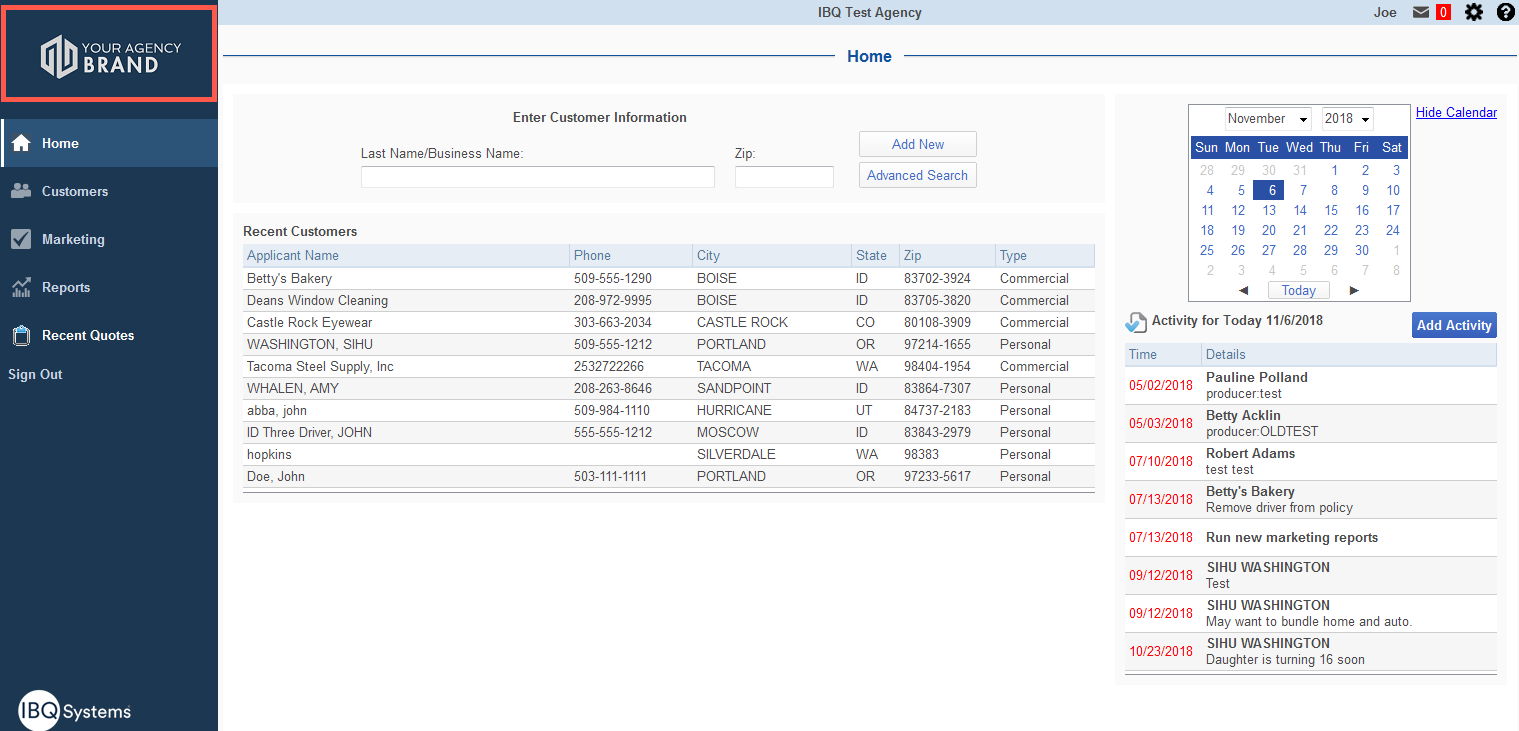
–
To update the WebRate logo, go to the WebRate tab, and edit (in red)
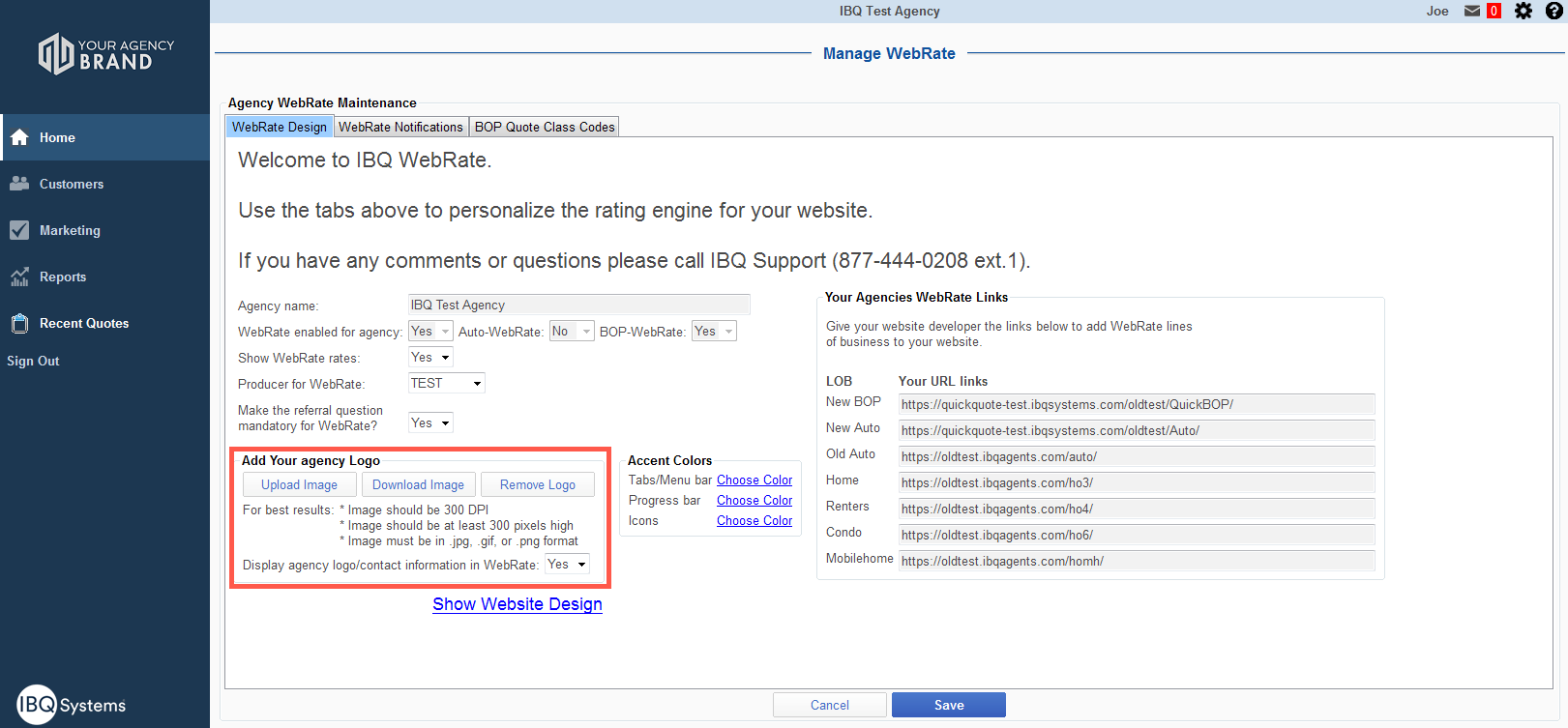
–
Click the ‘Upload Image’ button to upload your logo. If you don’t like the size or look of your logo, you can make changes to it and continue to re-upload until you are satisfied with the appearance.
* You can adjust centering, left or right, aligning or justifying your logo, as well as
* You can select the information you want to appear in the contact information on your quote sheet and WebRate.
