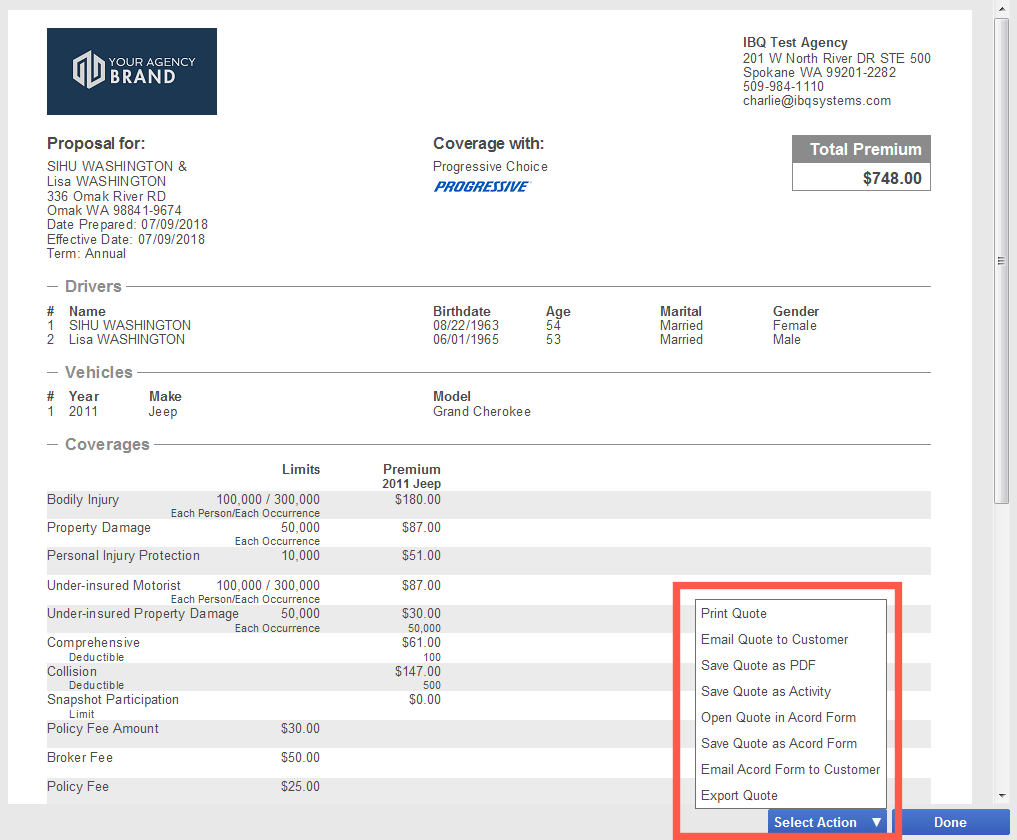Action Button
You can use the Action button to save, email, or export your quotes from three different locations. You can find the Action button on the Customer Center, the Rates page, or on the Carrier’s Rate Details page.
–
By selecting Action, you can then:
*Print your quote
*Email the quote to a Customer
*Save the quote as PDF
*Save the quote as an Activity
*Export the quote to your Agency Management System
–
Action from the Customer Center (in red)
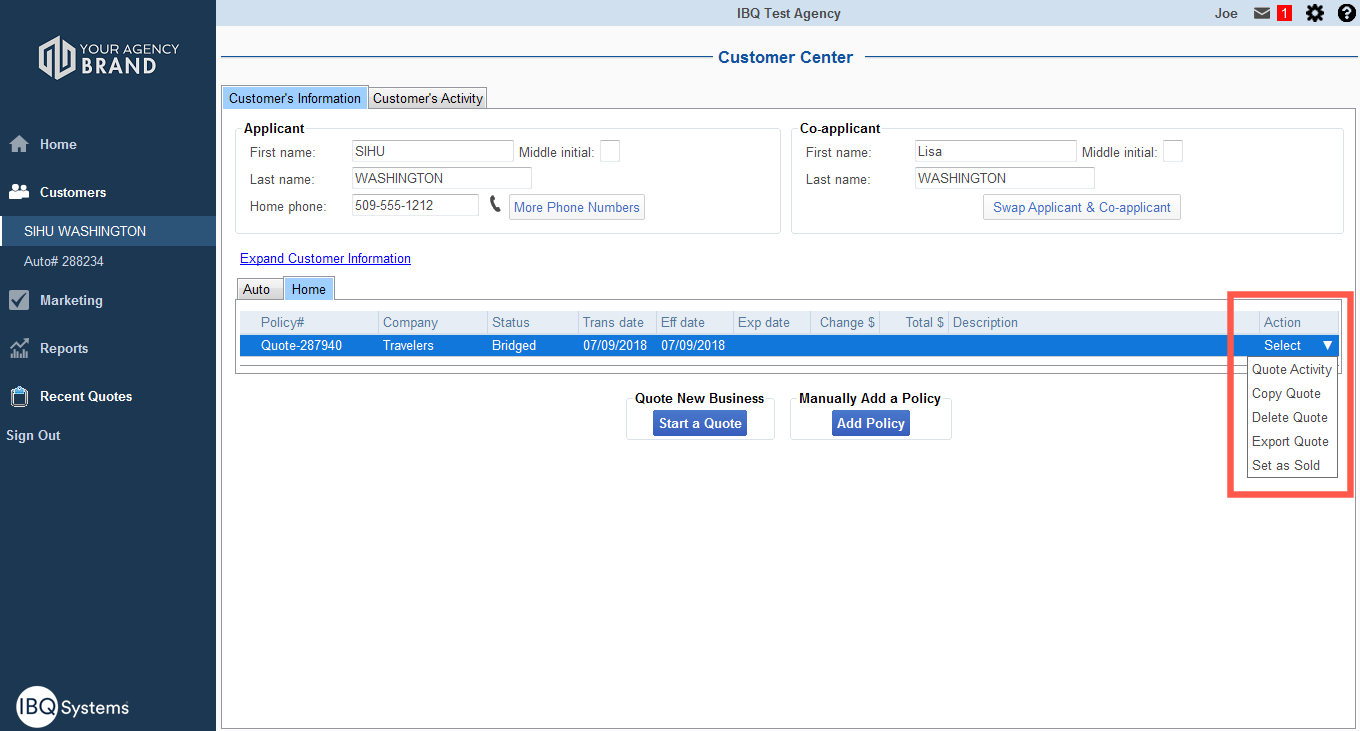
–
Action from the Rates page
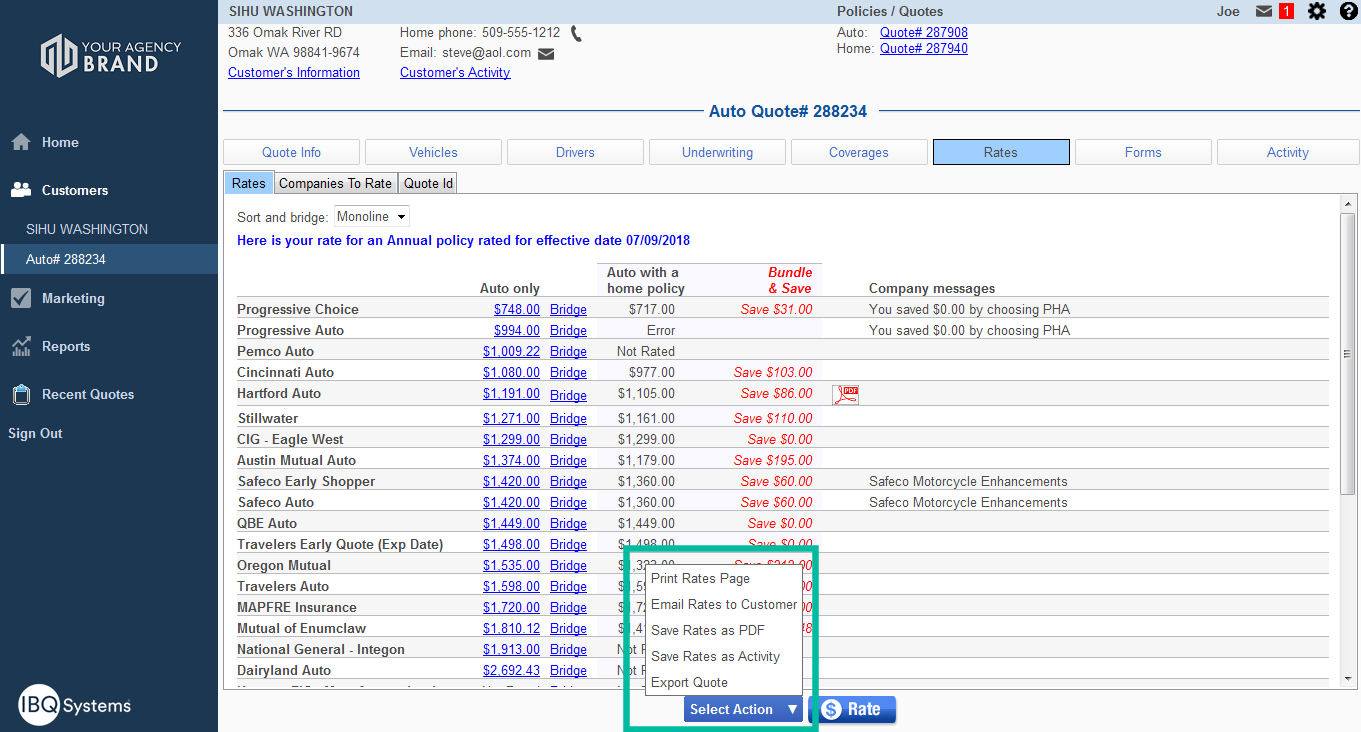
–
From the Rates page (above), click on a carrier’s price (ie. Progressive Choice $748.00).
Action from Carrier rate details