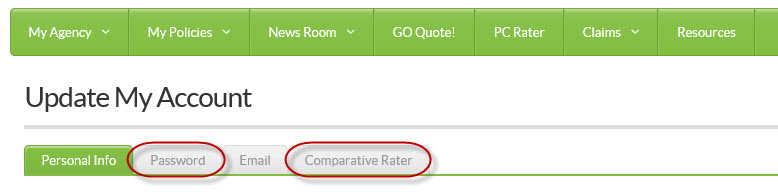Grange – Login Credentials
For security purposes, Grange updated their agents website effective 3/1/16. You will now have two separate passwords for Grange.
If you are an existing Grange/IBQ agent, access to your Grange Agents Website directly will require new login credentials. You will NOT need to change your login credentials in IBQ. To update your password(s), go to Grange’s website, click on My Agency – Update my account, and click on the Password and Comparative Rater. You cannot create the same password for the website and IBQ.
If you are a new Grange/IBQ agent, you will need to create your two passwords and enter your Comparative Rater login credentials in IBQ.