Classification Lookup
On the ‘Location’ tab (in purple), make sure you are on a ‘Loc#/Bld#’ tab and the ‘Building’ tab (in green).
Step 1: Enter the business description (in red)
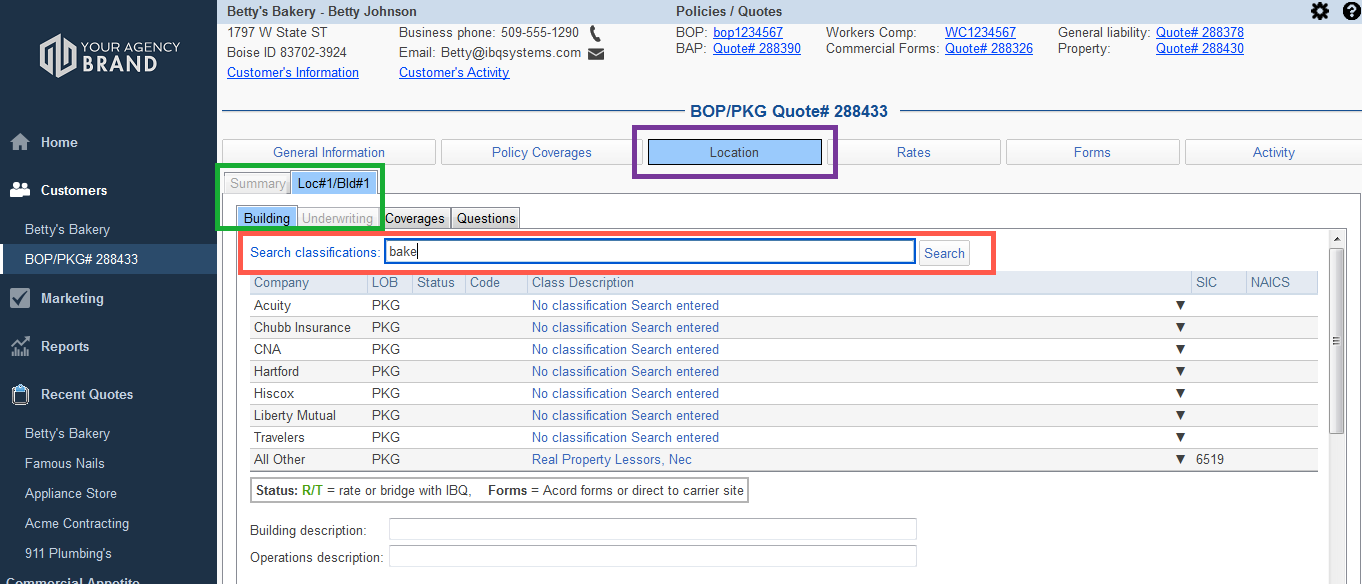 –
–
**Remember, Less is more when searching**
For example, typing ‘Bake’ returns classifications such as Bakeries, Bake Shop, and Bakery.
Typing ‘Bakery’ only returns classification of Bakery.
–
Step 2: After searching for the description, carriers will
return three options :
Red – The carrier only has one classcode with a description match
Green – The carrier has no classcode with a description match
Yellow – The carrier has multiple classcodes with a description match
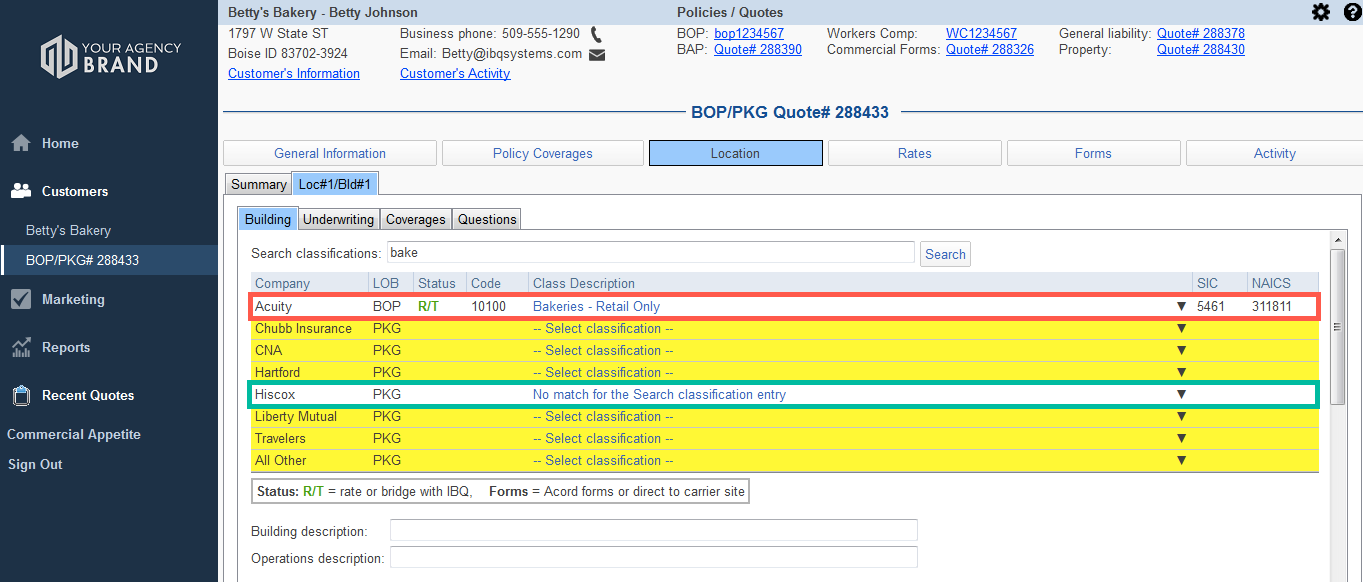
–
If a carrier is in yellow, click on the dropdown arrow, then select the classcode that best represents the business you are quoting (in red).
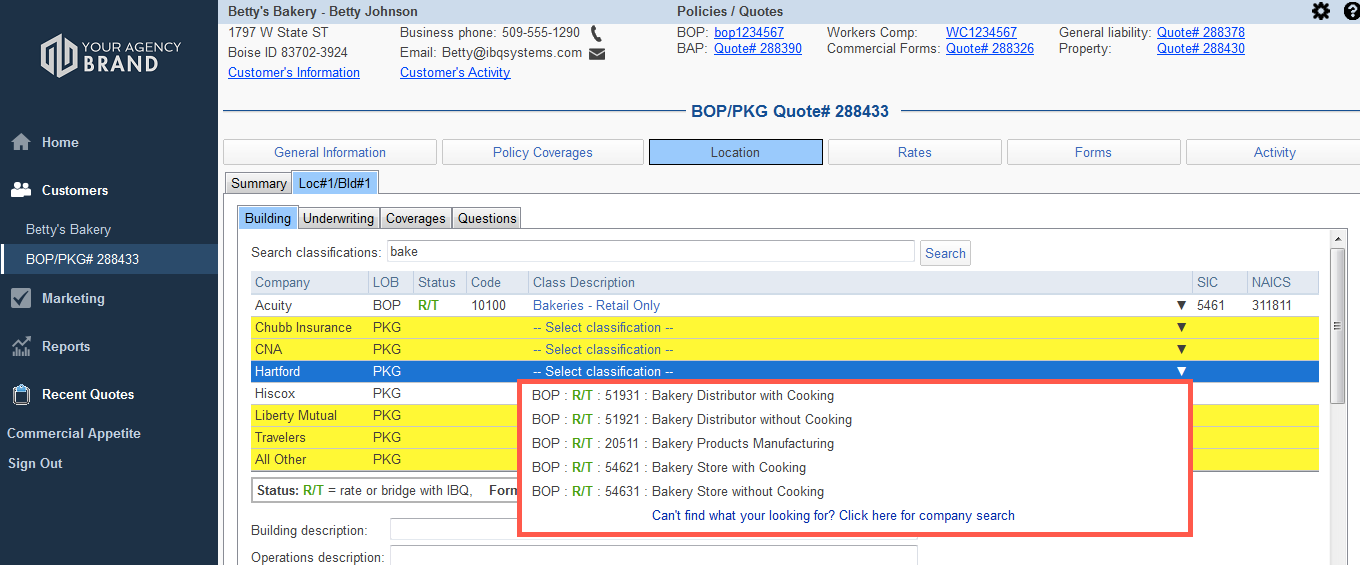
–
All carriers have a search at the bottom of the dropdown box (in purple) “Can’t find what you are looking for? Click here for company search”
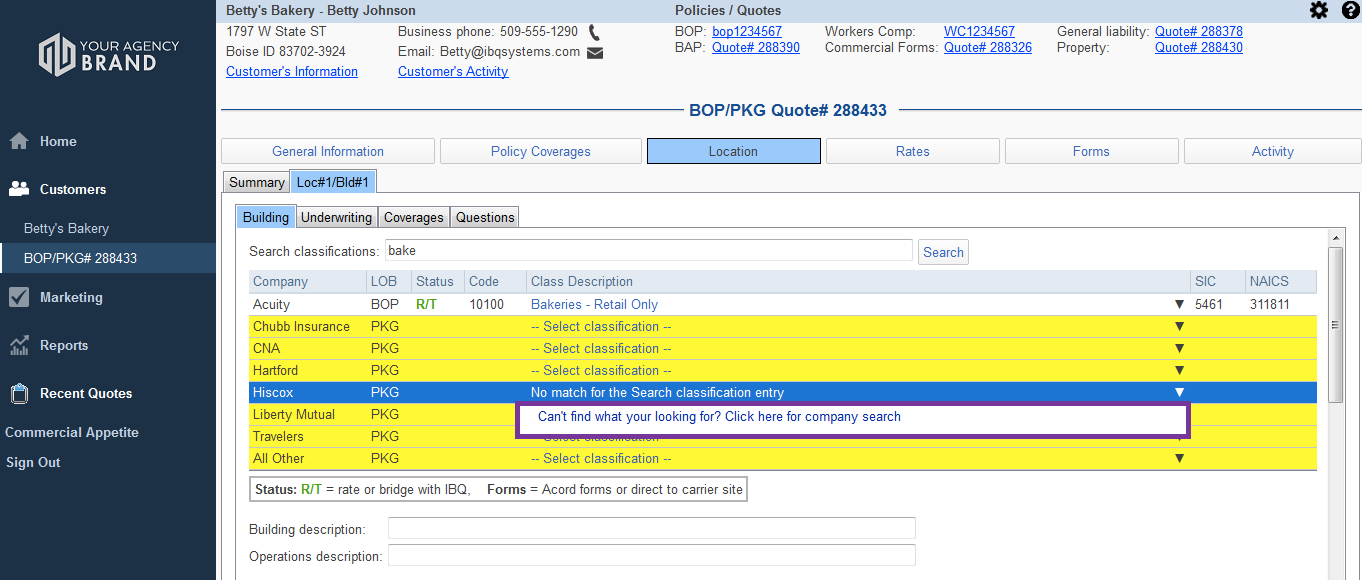
By clicking on this link, you can search that specific carrier’s classcode list.
**Carriers will have different descriptions for similar classcodes! Please try different searches to find what you are looking for.
If you would like a demonstration of this feature please send an email to [email protected]
