Prefill for Auto Quotes
To find out more about Prefill, click on the link below:
http://ibqsystems.com/data-prefill-by-iix/
Step 1: Create a new customer
–
Step 2: Fill out all required fields, after completing all of the information, click ‘Start a Quote’ (in green). Then select ‘Personal Auto with Prefill’ (in red).
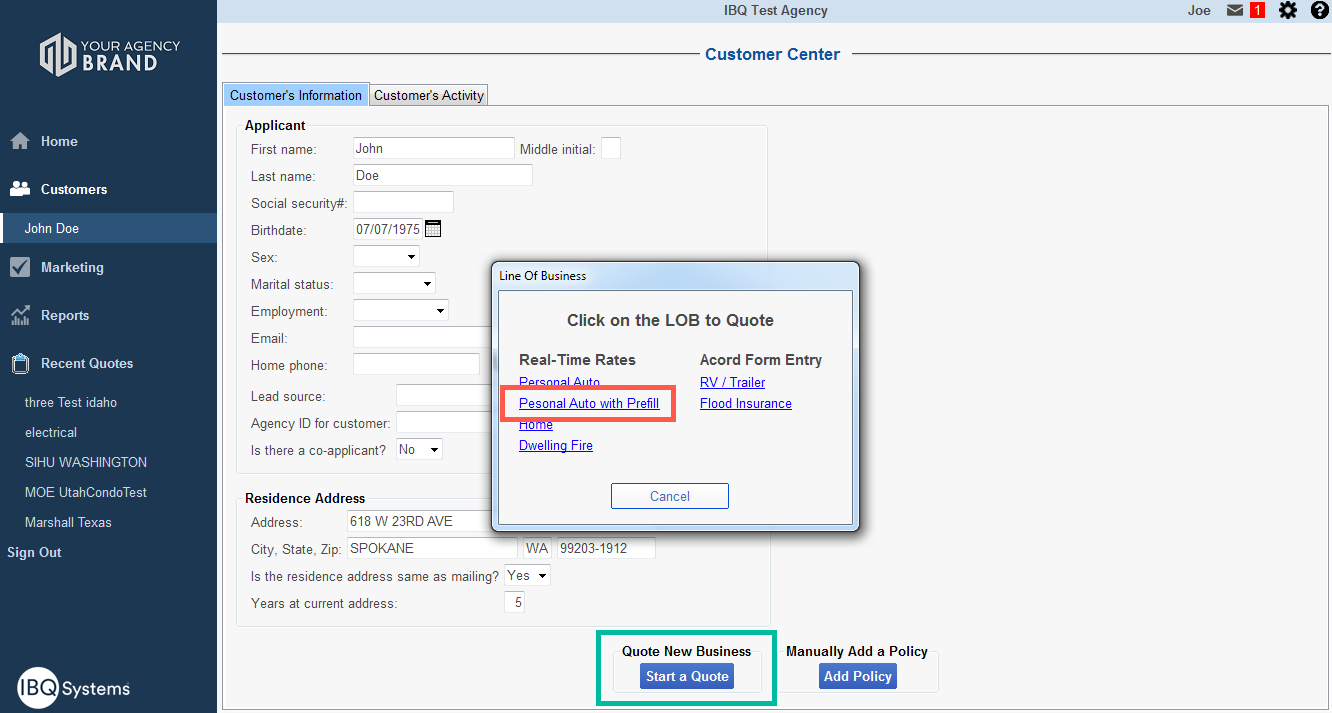
–
Step 3: After clicking Start a Quote, driver and vehicle information will pop up. Click ‘Done’ to accept the driver and vehicle information.
–
Continue to enter in all necessary information to finish the quote.
