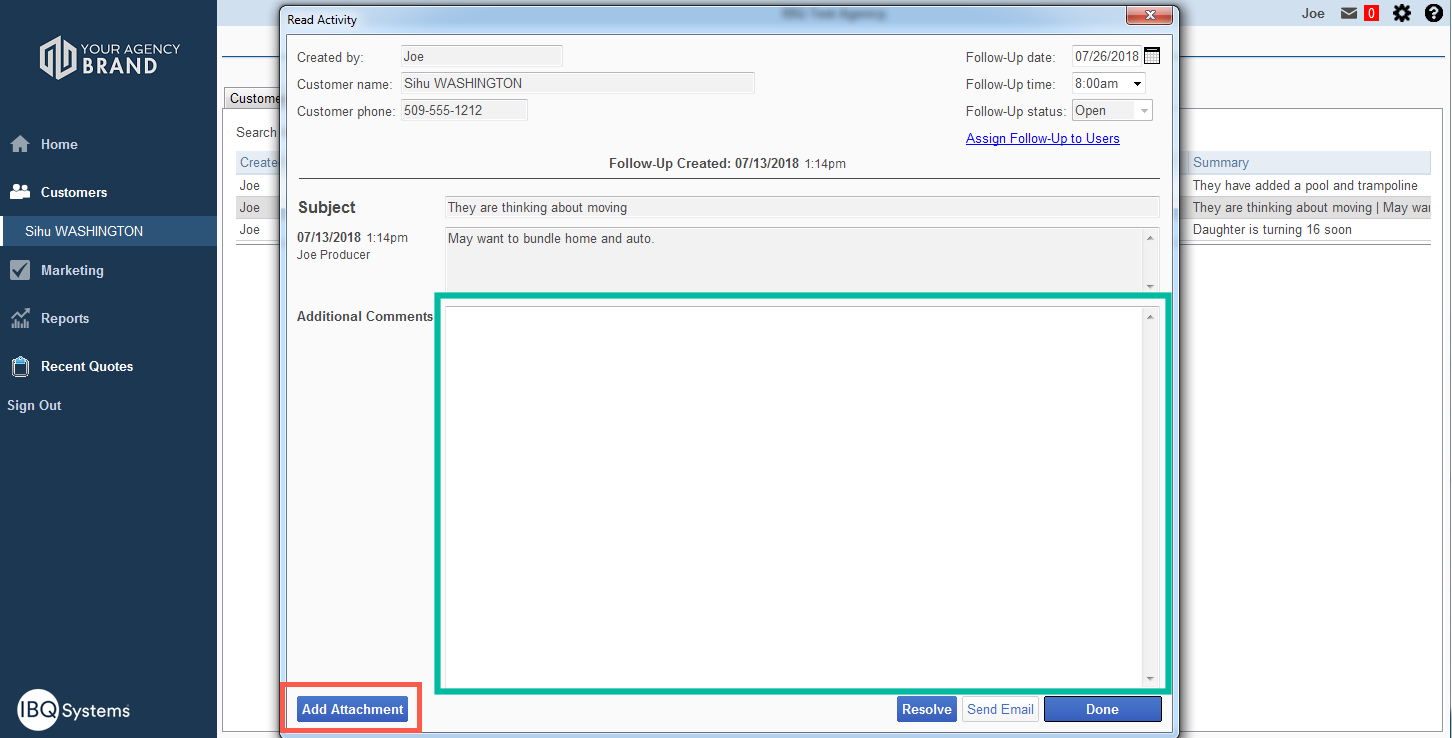Overview
You can view the Calendar (in red) and all Follow-Up’s (in green) from the Home screen.
Follow-Ups will stay here in the Task List (in green) until they are resolved or the date changed.
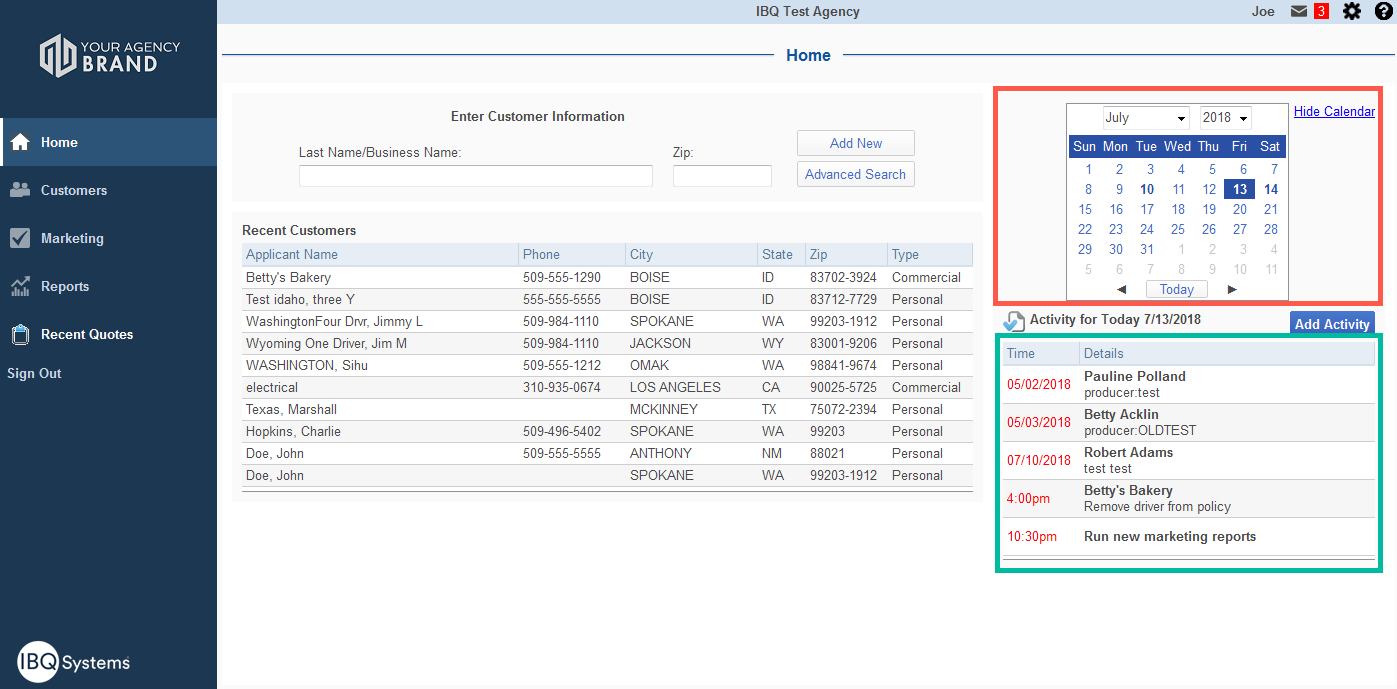
Activity is grouped into three categories : Note, Follow-Up and Email.
Note – is a general note that can be saved to a customer or a policy.
Follow-Up – a Follow-Up is similar to a note, but has a Follow-Up date to it. The Follow-Up is a great way to stay up to date with customers, as long as you keep your Task List on track! Follow-Ups can also be written back to your Outlook or Gmail calendar.
Email – you can send a customer an email and have it saved in IBQ! This feature saves you time and energy, all you have to do is turn on your email integration.
–
All Activities have a Subject (in red) and Comments (in green). You can add as many additional comments as you would like to keep relevant information in one location.
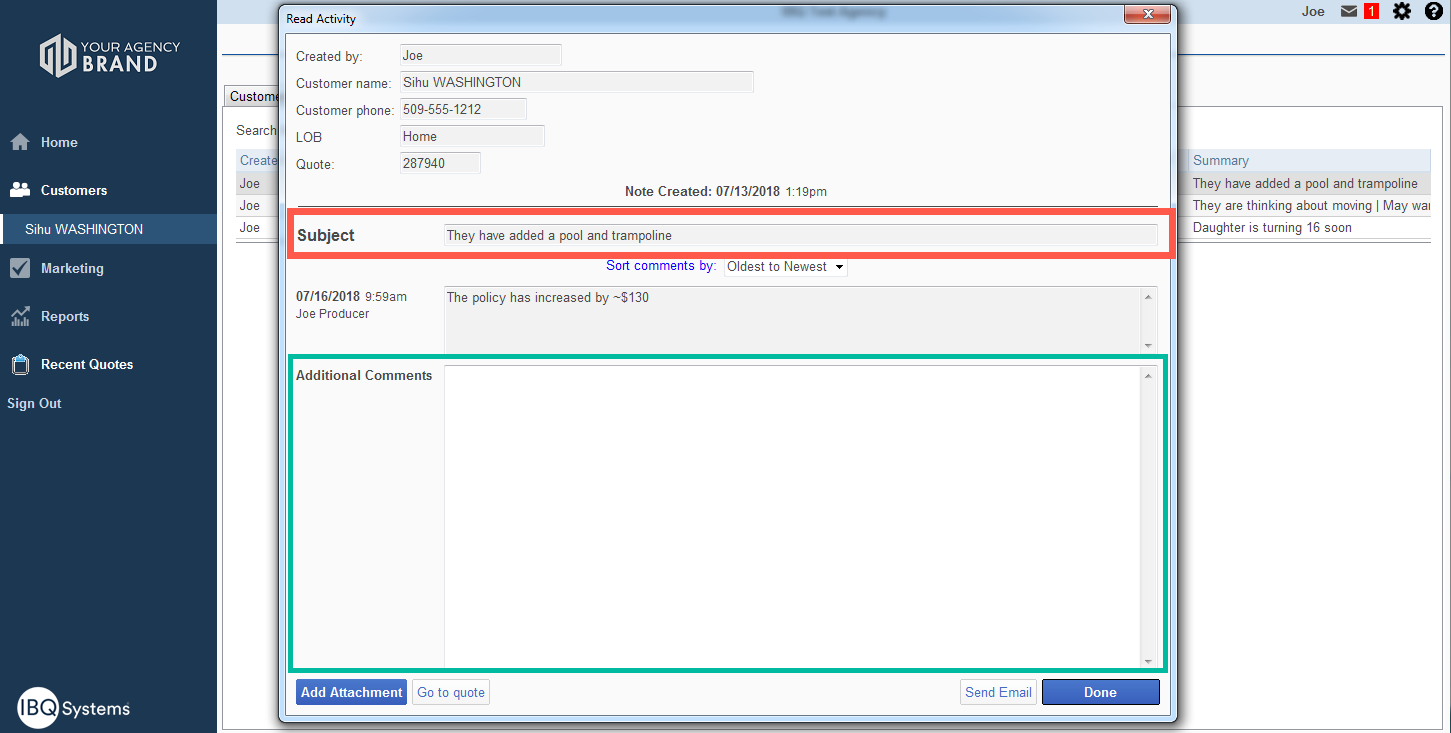
–
You can add Attachments to all types of Activities
Click ‘Add Attachment’ (in red) and browse for a file. Or drag and drop the file into the comments (in green).