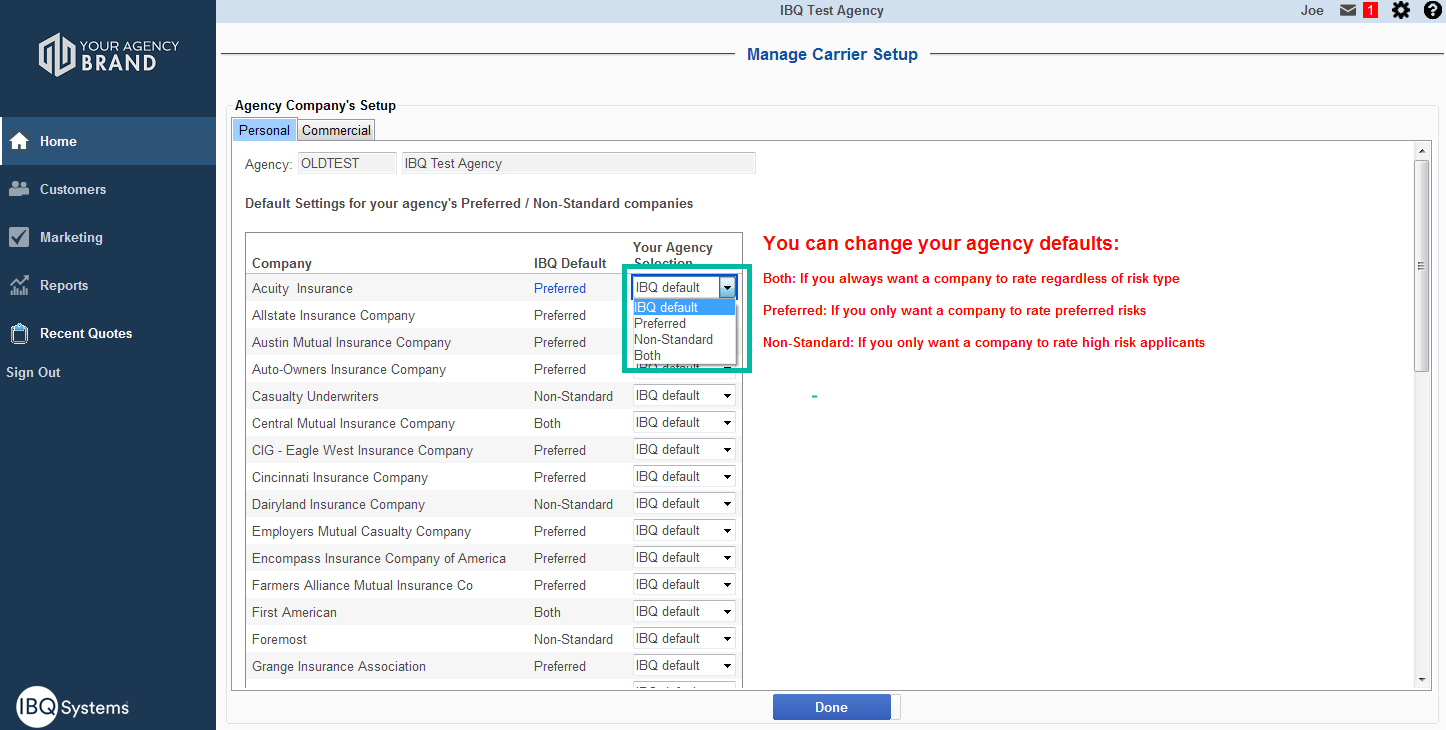Set Carriers as Preferred or Non Standard
Click the Settings Icon and select ‘Carrier Setup’.
–
Click on the drop down for ‘Your Agency Selection’ to choose IBQ Default, Preferred, Non-Standard or Both (in green). If you do not make a selection, the IBQ defaults will be set.