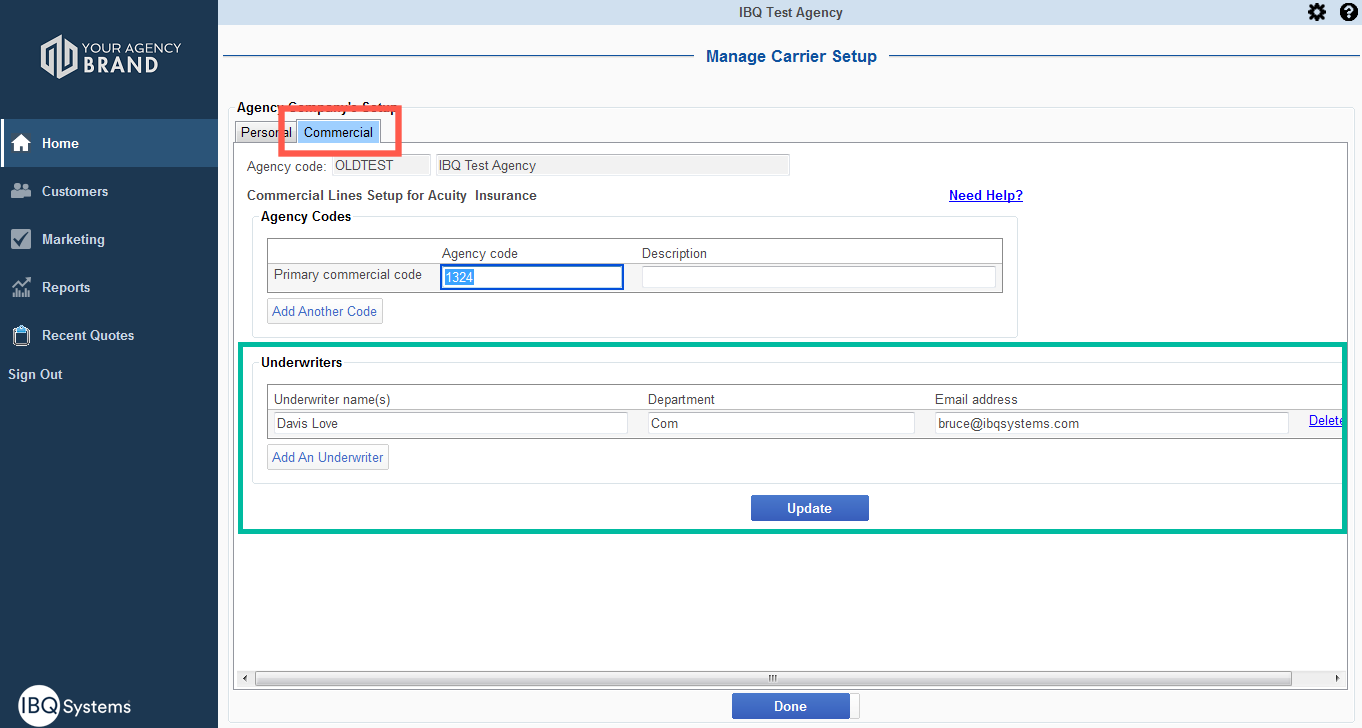Add Commercial Underwriting Contacts
In order to email commercial forms directly from IBQ, the Supervisor must add the commercial underwriters and their email addresses.
–
Step 1: Click on the Settings Icon (in red), then Carrier Setup (in green).
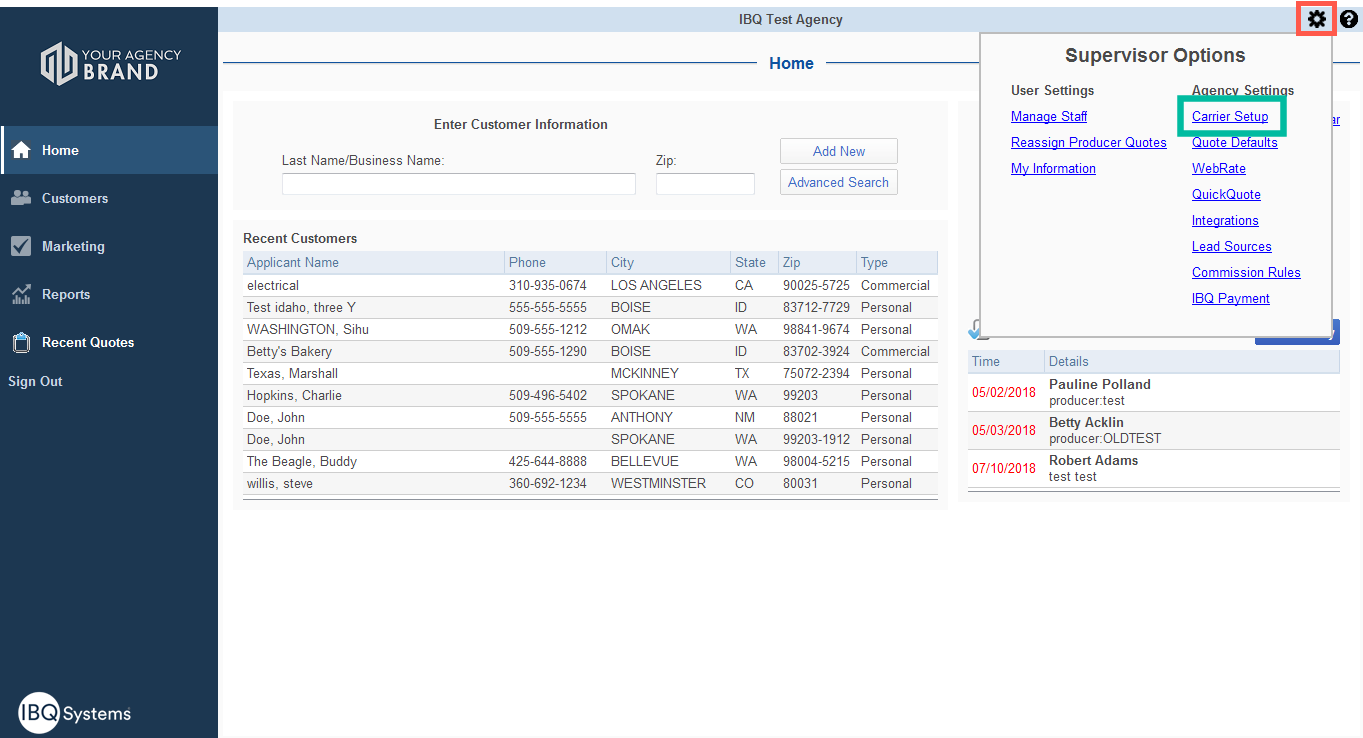
–
Step 2: Click the ‘Commercial’ tab (in red).
Click ‘Add an Underwriter’ (in green) and enter in the contact information, click ‘Update’ once done.