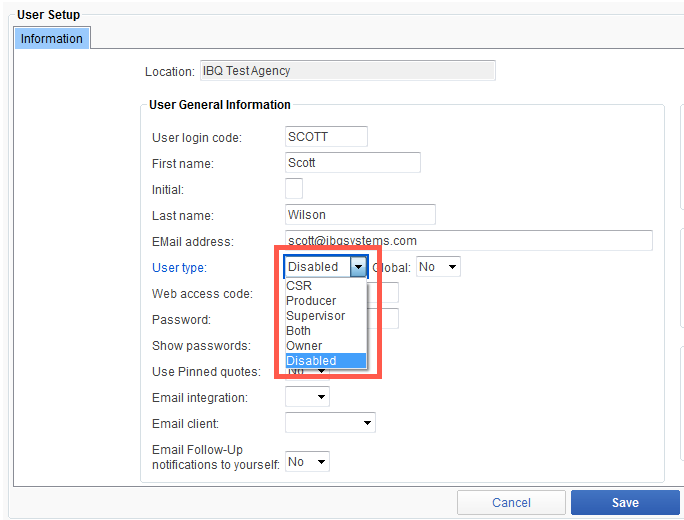Disable / Re-enable Users
Users will be set to disabled if they do not log in to IBQ after 90 days. To enable a user, follow the instructions below.
Step 1: Click the Settings Icon and select ‘Manage Staff’.
–
Step 2: Select ‘Disabled’ from the display dropdown
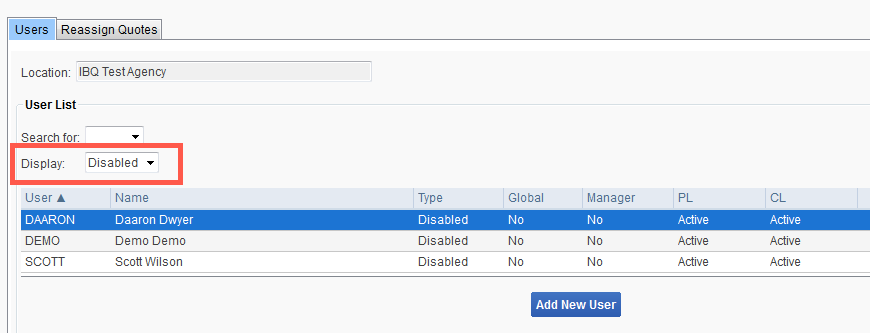
–
Step 3: Select a user type from the dropdown and that agent will be activated