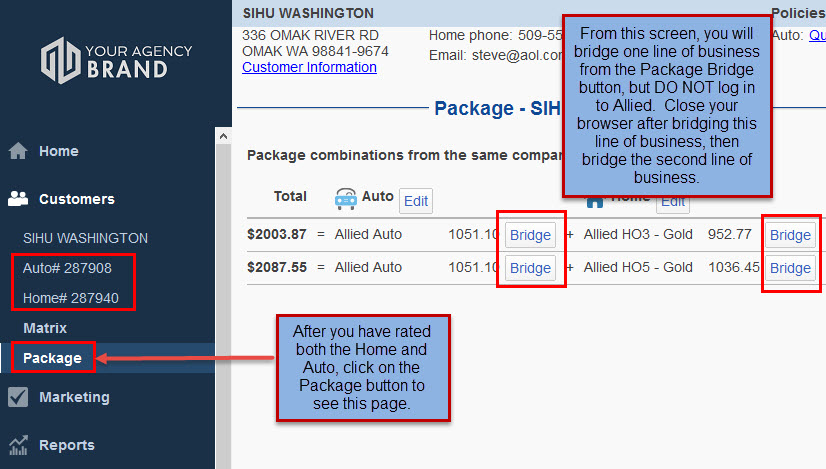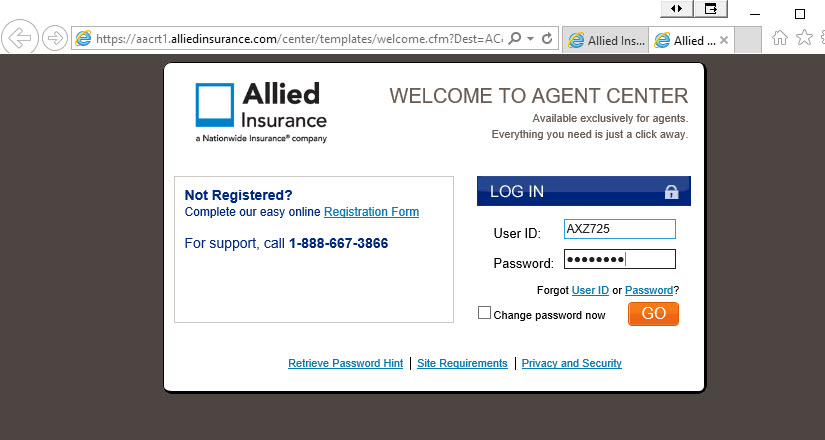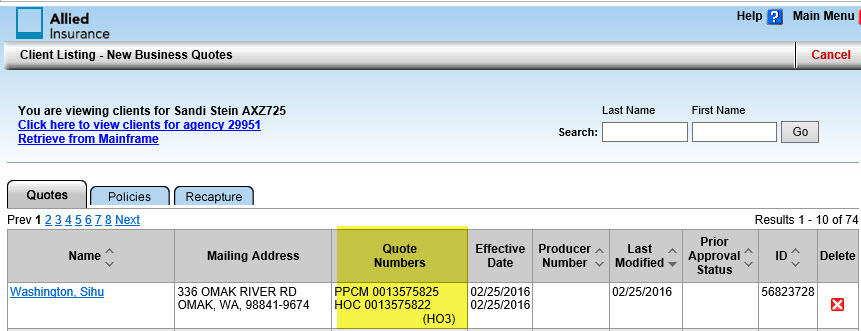Allied – Bridge a Package Quote
Step 1: You will need to rate both the Home and the Auto Product in the same session. After rating both products, you will see both listed in the Navigation on the left side of the screen. You will also see the Package selection listed. Click on Package.
Step 2: Bridge one line of business from the Package Bridge button, but:
!DO NOT !! log in to Allied.
Close your browser after bridging this line of business. Then bridge the second line of business.
Step 3: Log on to Allied AFTER you have bridged the second line of business.
Step 4: After logging in to Allied, you should be taken to the Desktop for your customer. Here you will see both the Home and Auto quotes.
You will also be able to see both quote numbers listed under the customer name on the Client List.