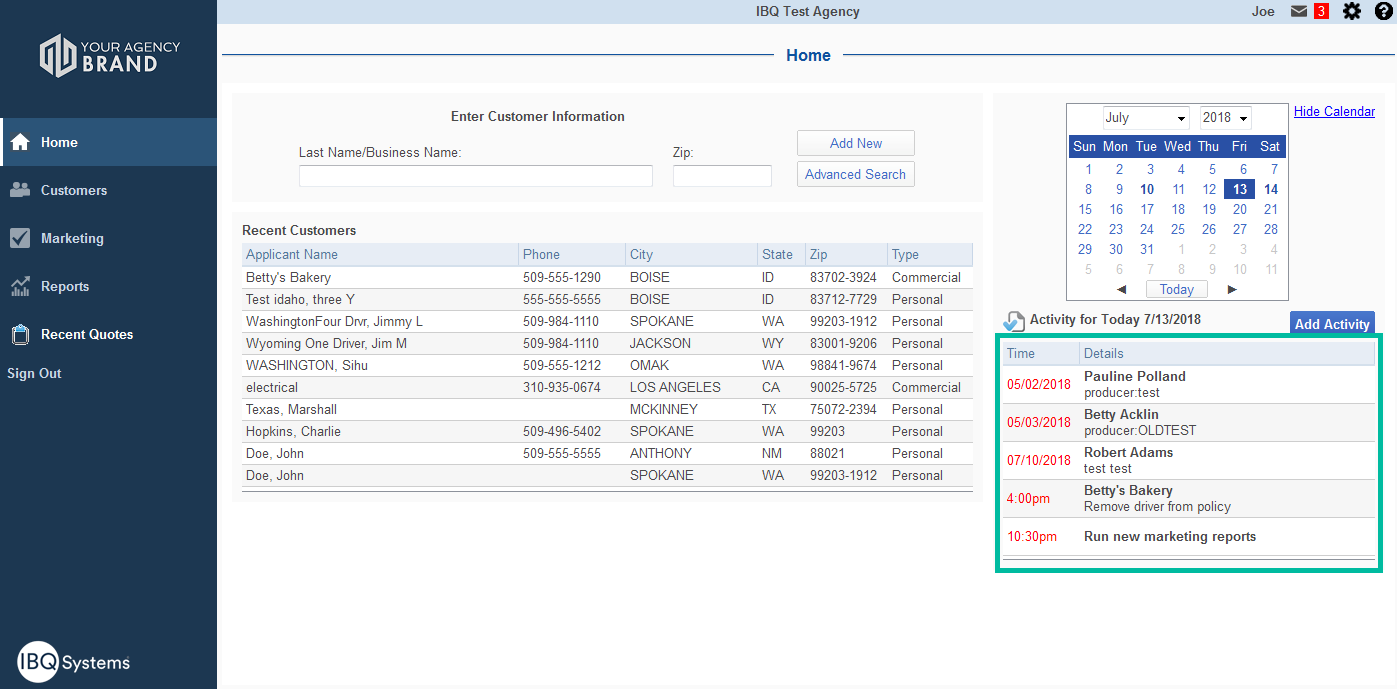Follow-Up
A Follow-Up is similar to a note, but has a Follow-Up date to it. Follow-Ups can be written back to your Outlook or Gmail calendar
–
When you create a Follow-Up, you will select the Follow-Up date and time (in red), the date is when it will appear in your Task List and write back to your calendar.
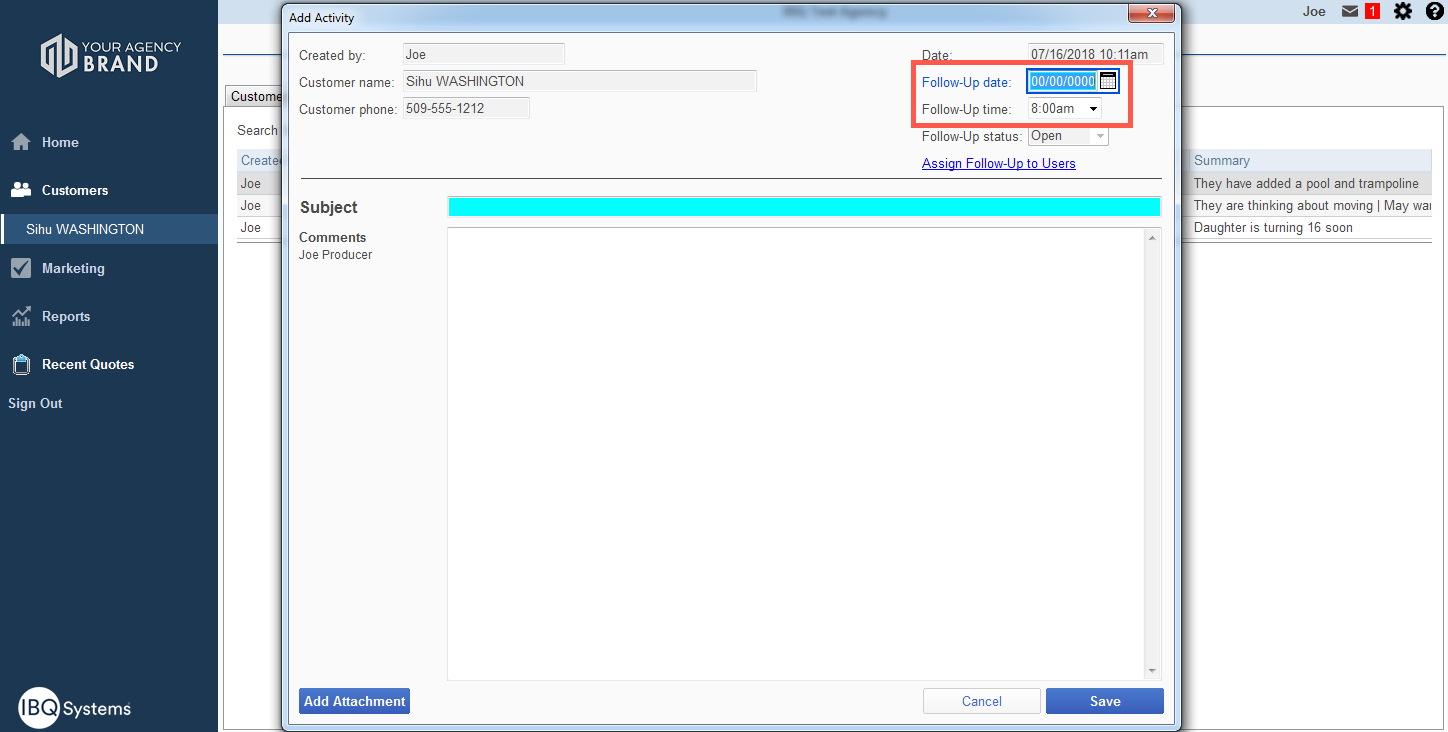
–
You can alter the Follow-Up date and time at any point (using the same function as above). The Activity will time stamp any changes made.
–
You can assign other users to a Follow-Up, click ‘Assign Follow-Up to Users’ (in red). You can select and deselect users, and they will receive an email notification any time their is an update to the thread.
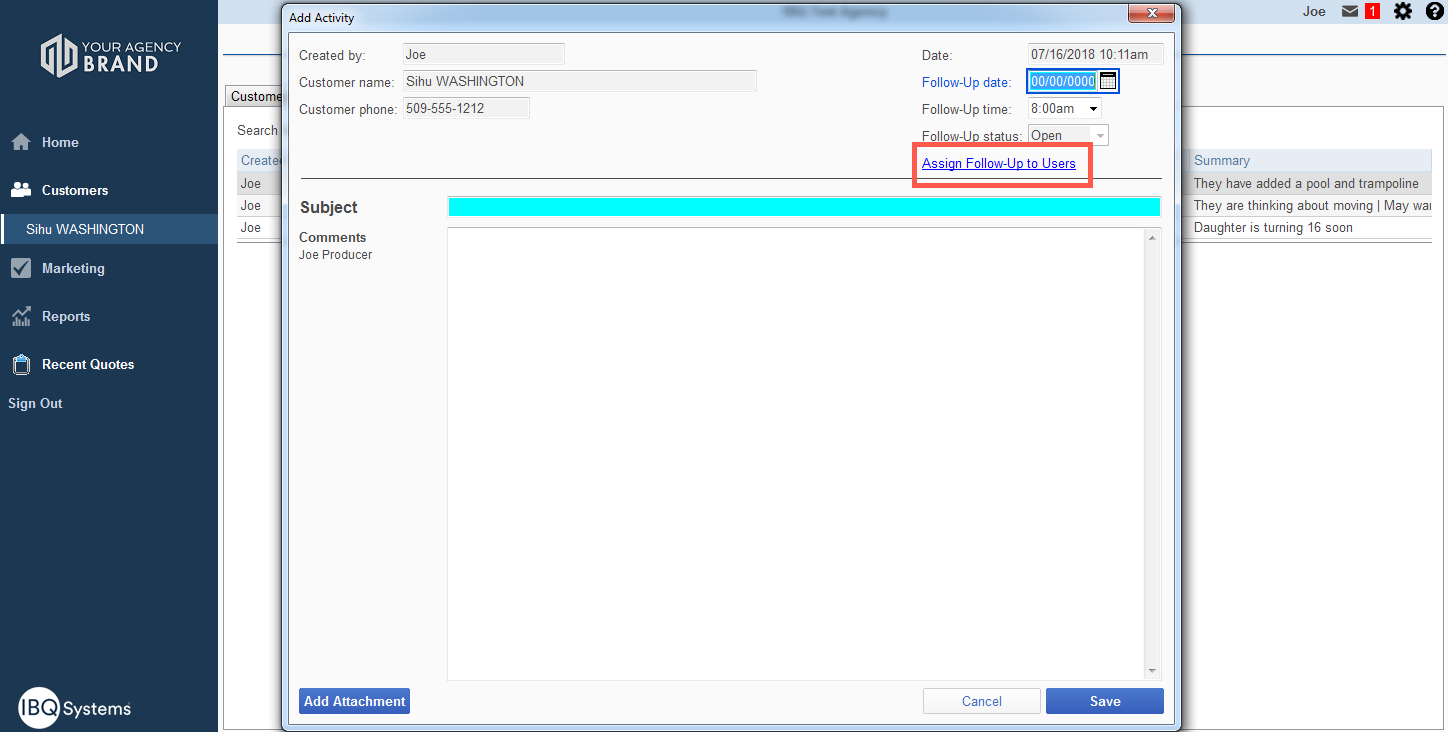
–
Once you are done with a Follow-Up and want to remove it from the Task List, click ‘Resolve’ (in red) and it will no longer be active.
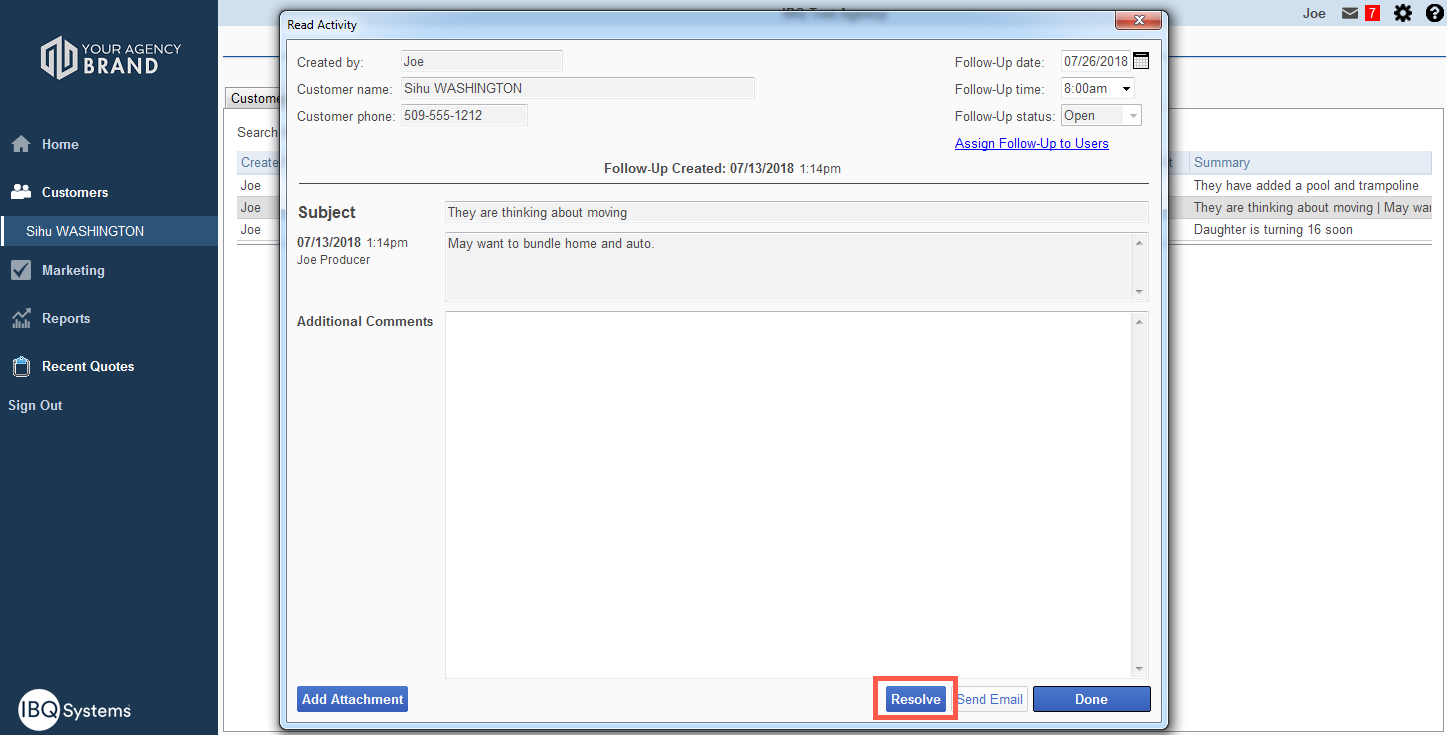
–
Follow-Ups will stay here in the Task List (in green) until they are resolved or the date changed.