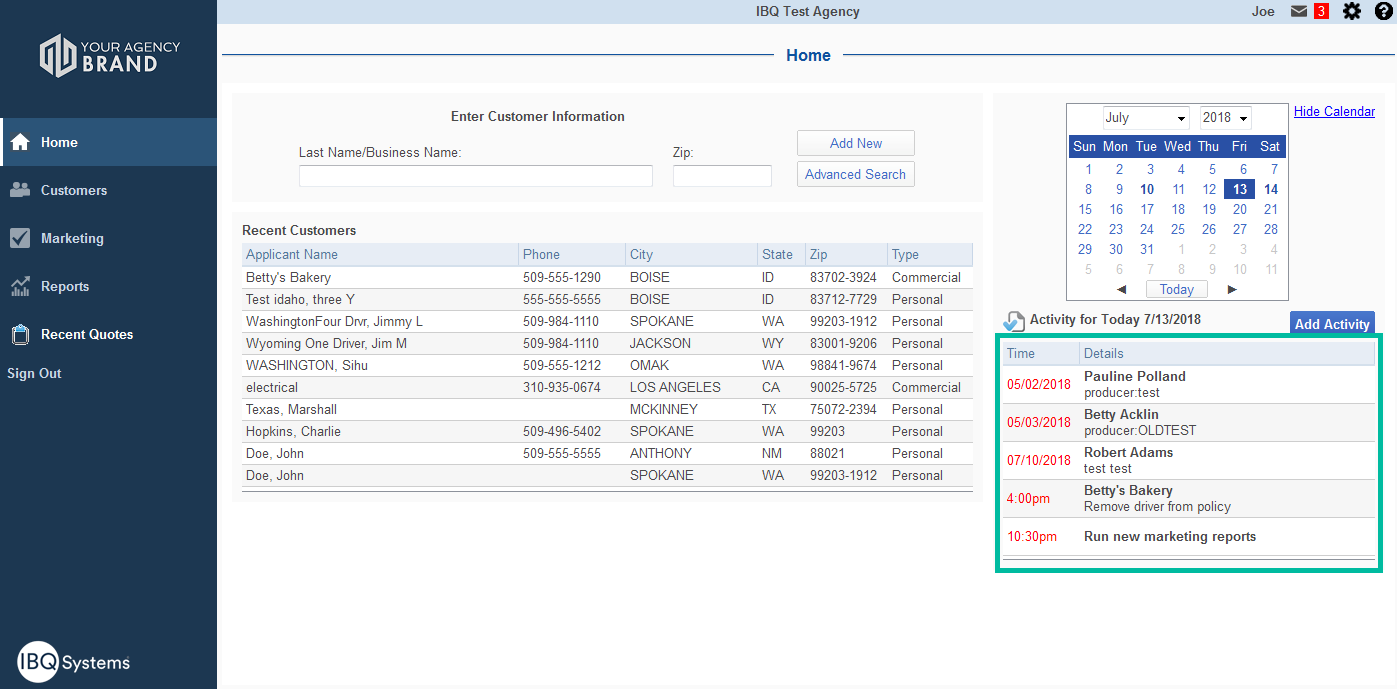Create an Activity
An Activity can be created and saved in three different locations (1. Policy, 2. Customer and
3. Tasklist)
–
1. Policy Activity – you can write a Note, a Follow-Up or an email on an individual policy.
Go to a policy, click the ‘Activity’ tab (in red) and then add an Activity (in green).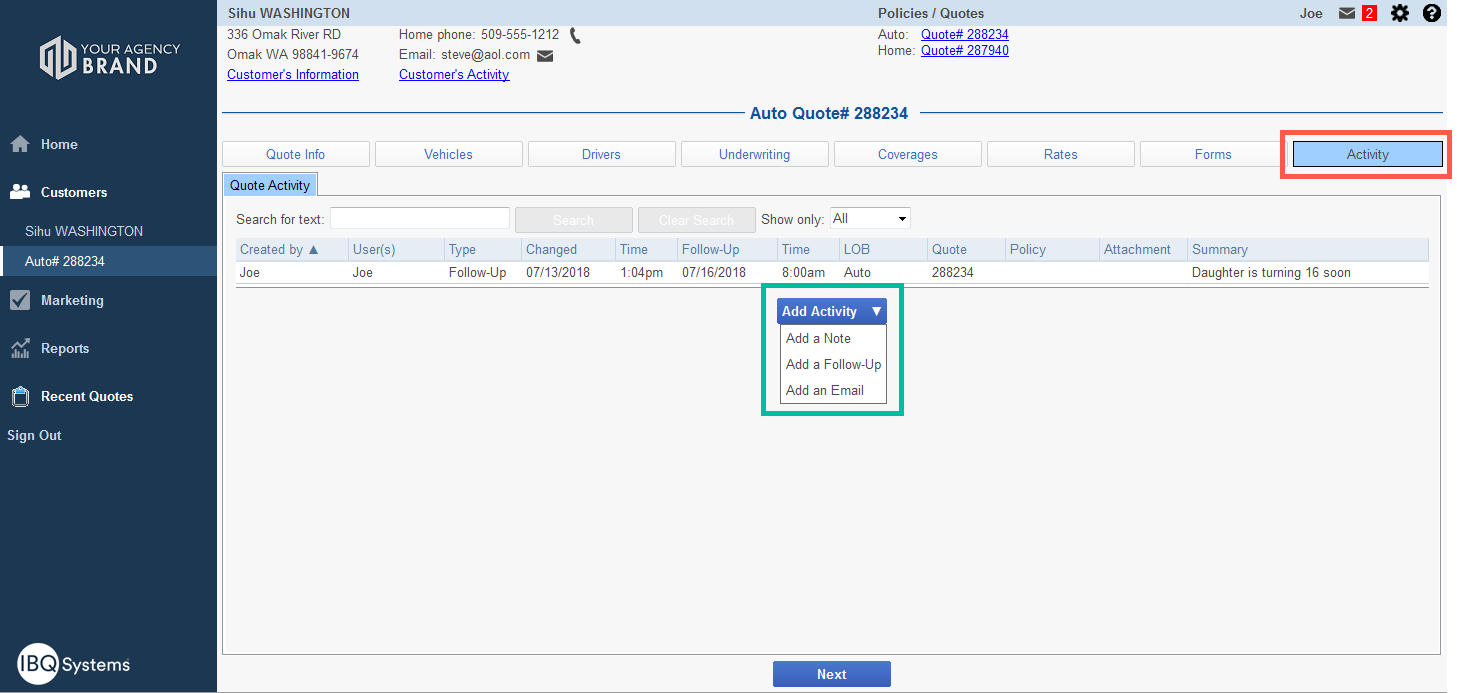
–
All Follow-Ups written on a Policy Activity will appear on the Customer Activity (#2) and your agent Task List (#3).
–
2. Customer Activity – you can write a Note, a Follow-Up or an Email for a customer.
Click on the ‘Customer Activity’ tab (in red). Add an Activity (in green).
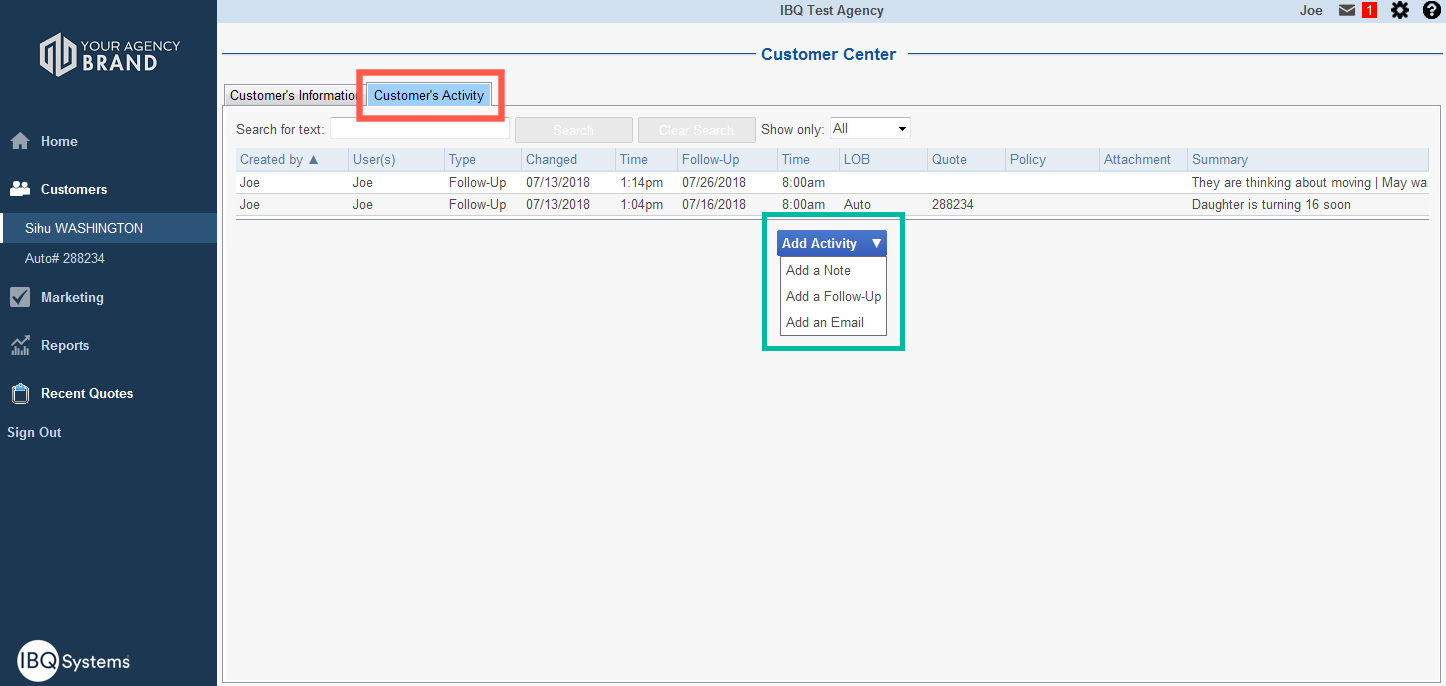
–
As mentioned before, all Activities from Policy Activity will be saved in Customer Activity (in green, a Note from a home policy and a Follow-up from an auto).
A Follow-Up saved on the customer (in red), was written on Customer Activity.
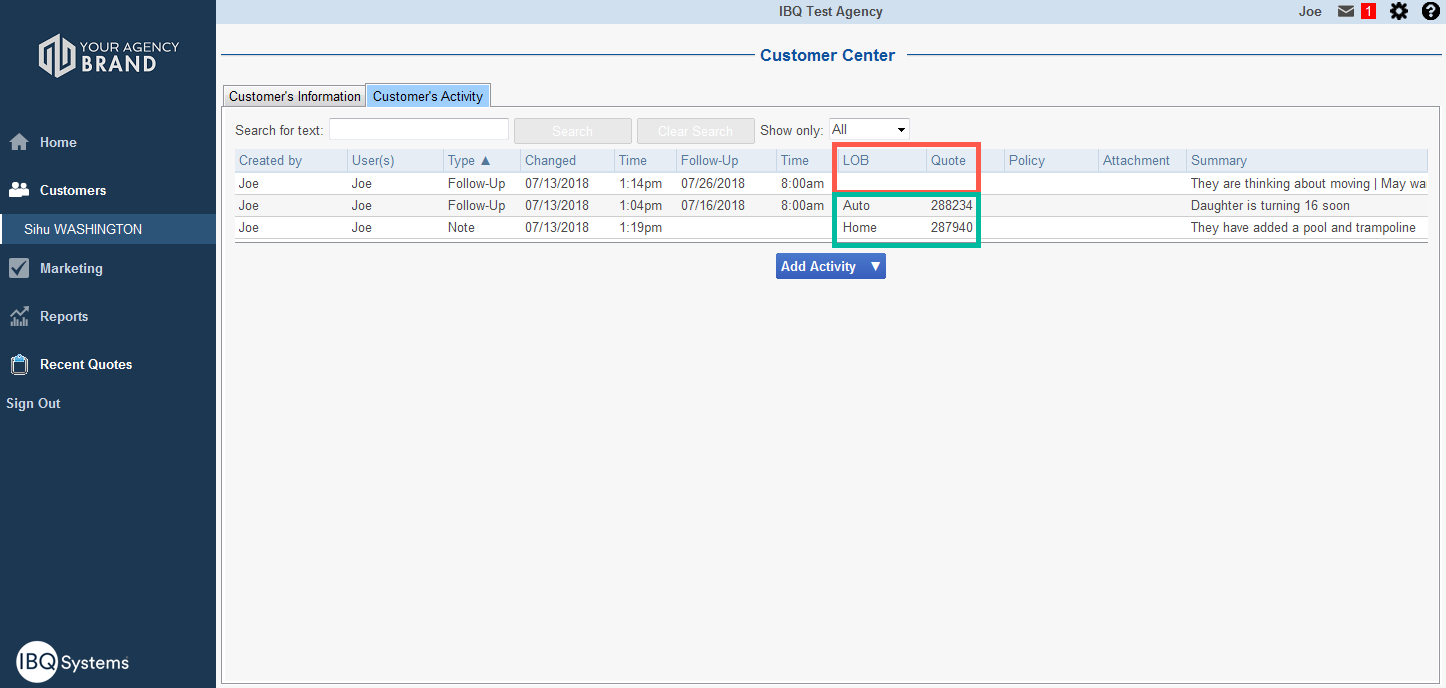
–
3. Task List – is visible right when signing into IBQ (in green). The Task List will show Follow-Ups (you can add a Follow-Up date to an Email!)
Activities will stay in the Task List until they have been “Resolved’ or you change the date.