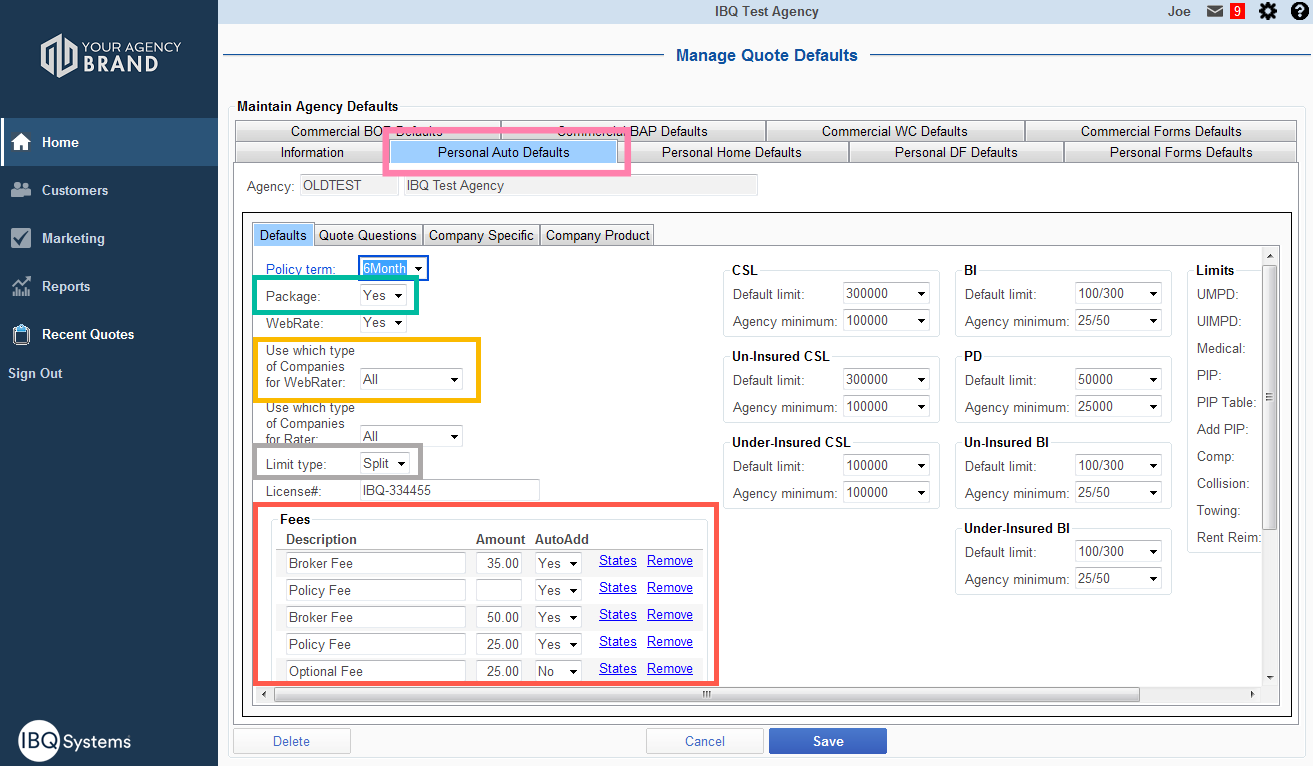Agency Quote Defaults
Step 1: Click the Settings Icon and select Quote Default
–
Step 2: You will land on the Agency Default Information Page. If you have more than one branch, you will have to enter the defaults for each branch login separately.
**If you have multiple agencies, enter your IBQ Agency Login and click ‘Search now’. **
–
Red – You can set the Referral question to be mandatory for either your Agents, or for WebRate.
Yellow – Ask for Company and Policy number when sold (this helps keep track of which companies you sell to).
Green – click every state that your agency rates
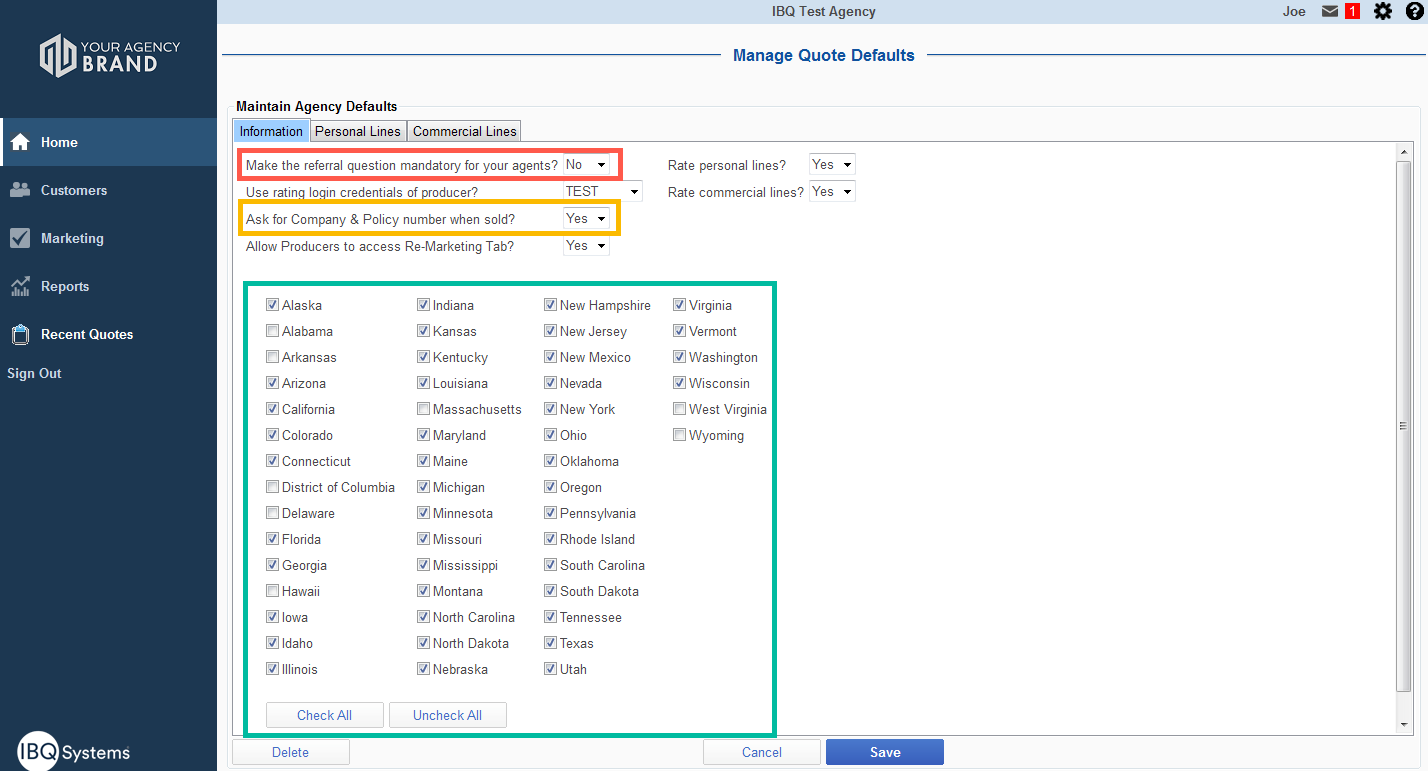
–
Green – You can also choose to use the rating login credentials of one producer for your entire office (if you want one producer to consistently keep the login credentials correct and up to date).
Grey – Allow Producers to access the Re-Marketing section
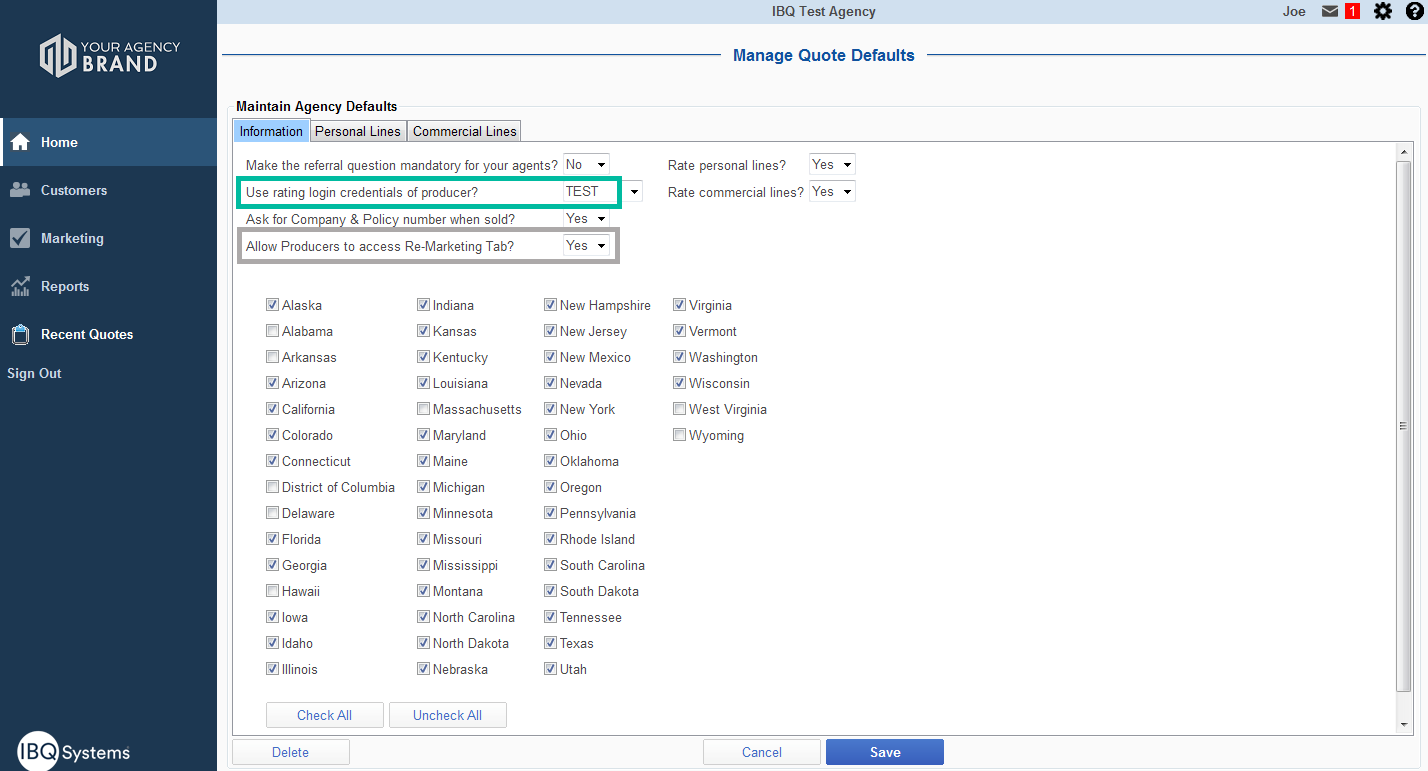
–
Step 3: Click which line of business you would like to set defaults
“Personal Auto Defaults” (in pink)
–
Green : You can select Defaults, Quote Questions, Company Specific Questions and Company Products to rate
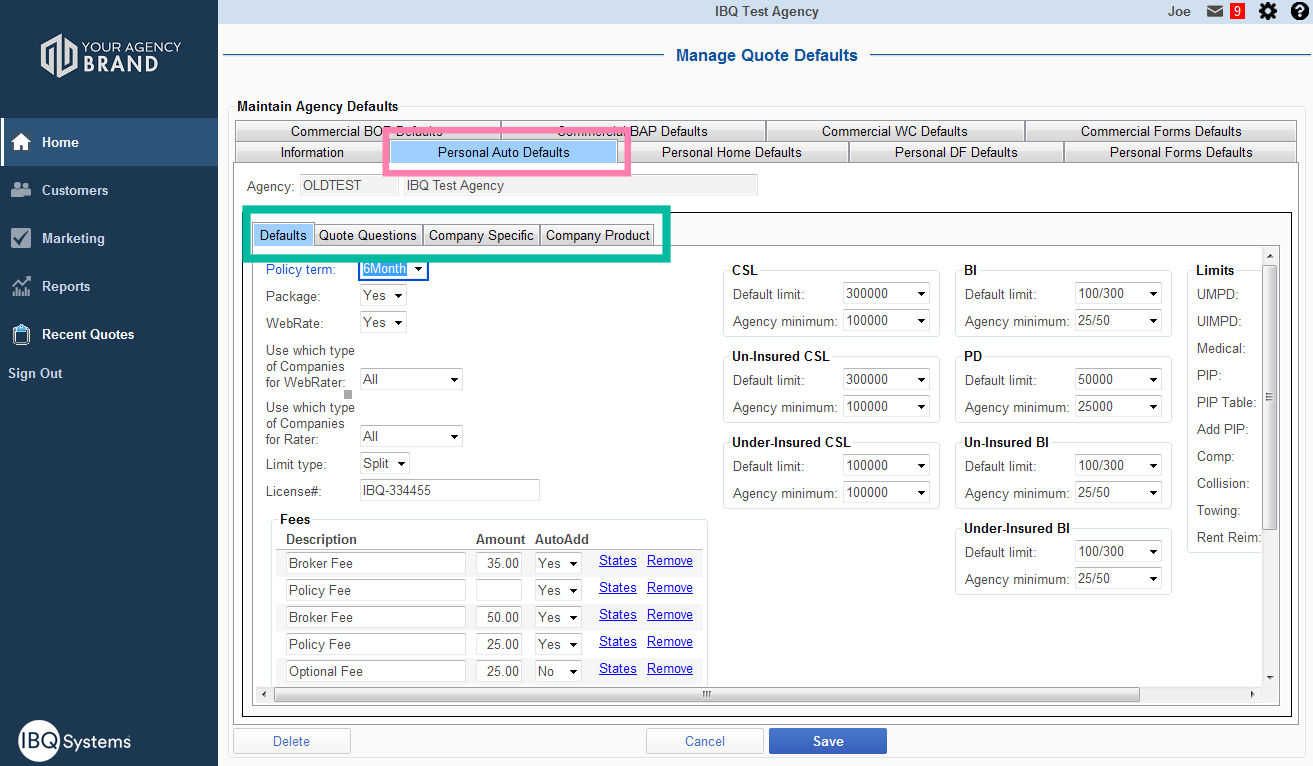
–
Red : “Policy Term” – set the term length to 6 months or annually
Green : “WebRate” – would you like the same defaults to be used on WebRate
Blue : “Type of carriers used for rater” – for Q Rater (agent facing) you can show Preferred, Non-Standard or both types of carriers
Purple : Coverage defaults
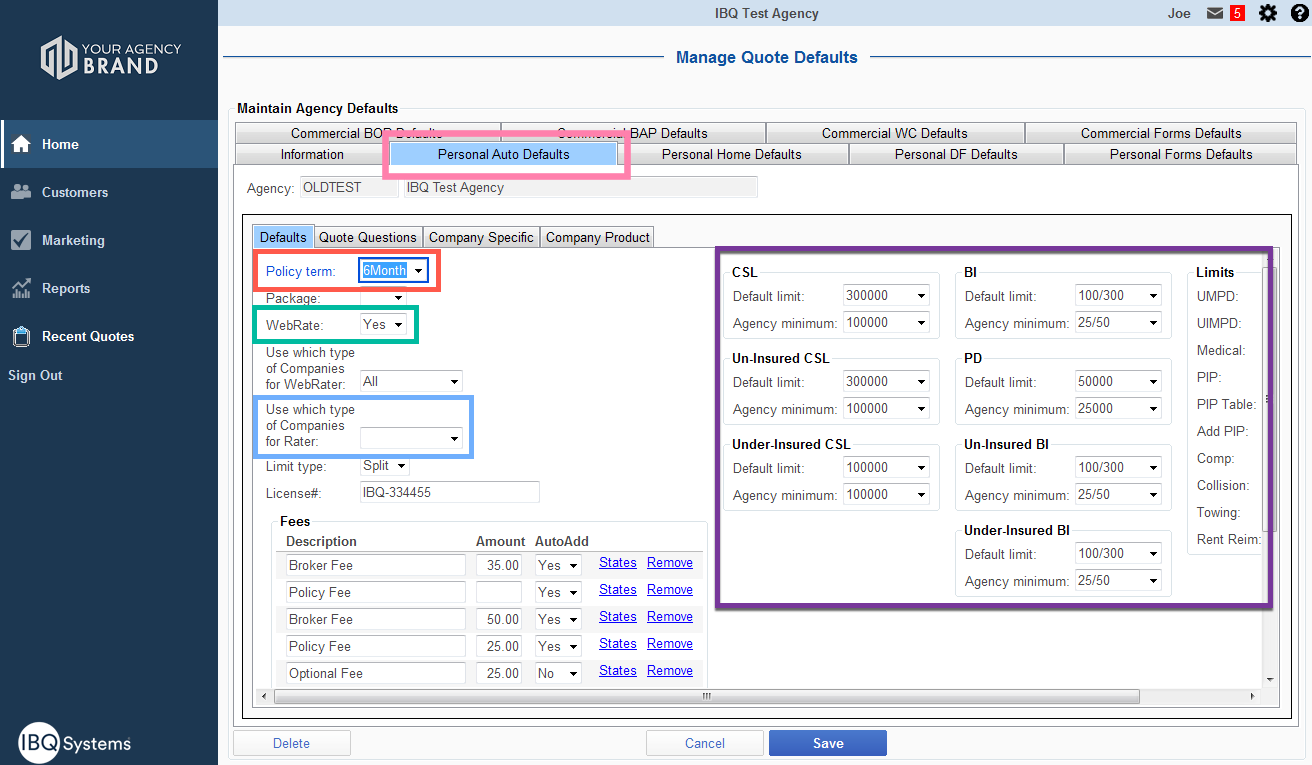
–
“Personal Auto Defaults” (in pink)
Green : “Package” – show Package (home and auto) rates
Yellow : “Types of companies for WebRate” – for WebRate (consumer facing) you can show Preferred, Non-Standard or both types of carriers
Grey : “Limit type” – choose between Split and CSL
Red : Add fees